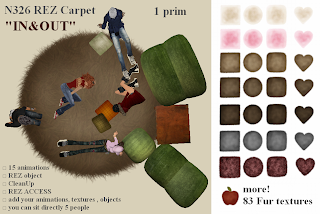
メニューCleanUpボタンで出した物が消えます(片付け苦手でもOK!)
N326 REZ OBJECT (元から入ってる家具)
you can add or replacement of your furniture. (追加・削除・変更可能)

Hello and Thank you for purchasing my carpet :)
□ 1prim carpet.
□ 15 animations.( add and replacement ok )
□ 83 fur textures ( add and replacement ok )
□ REZ object ( add and replacement ok )
□ REZ & Texture ACCESS ( change by notecard .ACCESS )
□ add your animations, textures , objects
□ CleanUp
□ sit directly 5 people ( posion can change by notecard *config )
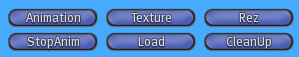
*only people who has name on access,can see menu button REZ & CleanUp.*
*オーナーとノートカードに名前がかかれた人のみREZとCleanUpボタンが使えます*
□ 1プリムカーペット
□ テクスチャ追加可(コンテンツに入れるだけ)
□ 15アニメ削除追加可(コンテンツに入れるだけ)
□ 家具の変更・追加可
□ REZを出し入れできる人と、テクスチャ変えできる人を制限できます( ノートカード.ACCESS)
□ CleanUpボタンは出した商品を片付けます
□ 5人まで直接SITもできます(ノートカード*configにて場所とアニメ設定)
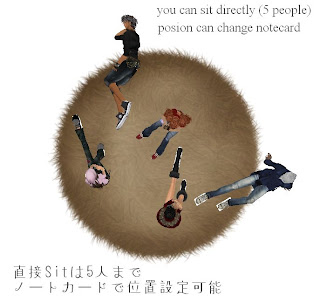
DEMOはココ
++++++++++++++++++++++++++++++
Here is how it works......make your original carpet!
使い方・オリジナルカーペットの作り方
*Rez the carpet where you want it to sit .
置きたい場所にREZしてください。
++++++++++++++++++++++++++++++
□ FOR ANIMATIONS アニメーション
"do not sit directly, only click and choose your animation,
you and your friends will automatically sit and can still move around"
if you want to stop animation,chose STOP from menu.
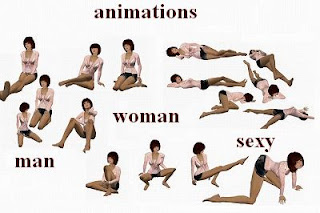
"直接SITをせずに、メニューからアニメを選べば何人でも、どこでも座ったり
寝転んだり動いたりできます。
アニメをSTOPする場合はmenuからAnime STOPを♪"
*Click on the carpet itself for a menu of animations and chose what you wish.
you can add or replacement animation from edit mode.
- Right click on the carpet
- Drag your animation into the contents tab.
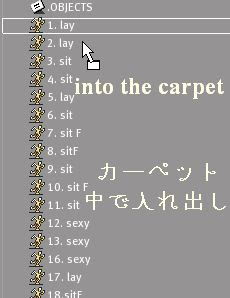
アニメはコンテンツから追加や削除ができます。
コンテンツの中にアニメを入れるだけです。
++++++++++++++++++++++++++++++
□ FOR TEXTURES テクスチャ(柄)
83 textures.even add your own textures. Details
83毛のカーペットの種類が入っています
テクスチャをコンテンツに入れるだけで追加できます 大きな写真はココ
*Click on the carpet itself for a menu and you will find the "textures" option.
you can add your textures.dye carpet.
本体をクリックするとメニューがでます。
カーペットの形はTEXTUREから選んでください。
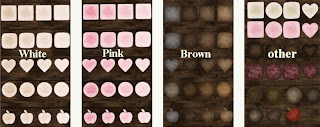
you can add your textures.
dye carpet.
- Right click on the carpet
- Drag your images/textures into the contents tab.

テクスチャは追加ができます。
コンテンツの中にお好きなテクスチャをいれるとOWNメニューに表示されます。
好きな色に染められます。

++++++++++++++++++++++++++++++
□ REZ コピー商品であれば物を出し入れできます
*Click on the carpet itself for a menu and you will find the "REZ" option.
you can add your object (must be copy).How to do is here
本体をクリックするとメニューがでます。
object商品はコピーであれば追加・削除ができます。詳しいやり方はココ
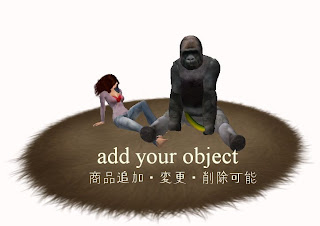
Write notecard.OBJECT
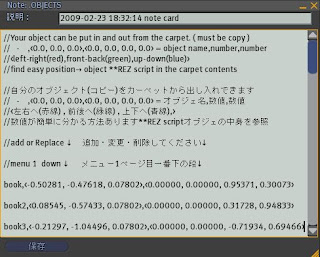
-追加方法&簡単に物の位置数値が分かる方法-
カーペットの中にある**REZ scriptとかかれた箱を取り出してください。
中に詳しい説明書があります。
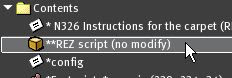
++++++++++++++++++++++++++++++
□ REZ ACCESS 出し入れできる人を制限できます
write name
change by notecard .ACCESS (none/whoever can REZ)
ノートカード.ACCESS に名前を書き込んでください(none/誰でもOK)
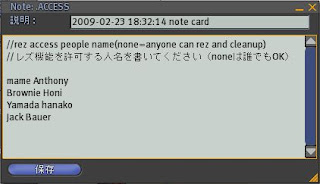
++++++++++++++++++++++++++++++
□ SIT position 直接SITのポジション設定
Also you can sit directly 5 people
posion and animation can change by notecard *config
Easy to find position is here
5人まで直接カーペットにSITもできます
座る位置やアニメはノートカード*configで変更できます
アニメの名前,<座標>,<回転>を変更してください。
簡単に数値が分かる方法はココ
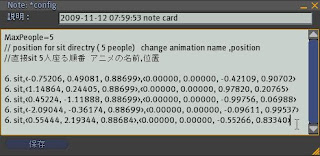
++++++++++++++++++++++++++++++
After you add textures or animations,
Click on the carpet itself for a menu and you will find the "textures" option
全ての設定が終わったら、メニューのLoadを押してください。
++++++++++++++++++++++++++++++

お好きなアニメやポーズを入れかえて
お好きな色に染めて、お好みのサイズにして
お好みのコピー商品を入れて
オリジナルカーペットを作ってみてください。Shop N326 here








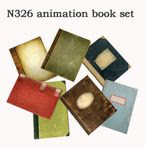





0 件のコメント:
コメントを投稿