1prim
Comes in 7 colors with different reading book animations.
7冊それぞれ違う本を読むアニメーションが入っています
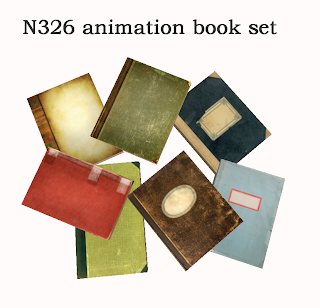
-The color and size and shape can be freely edited.
-Easy positon setting by menu.
-The position of animation notecard can be freely edited.
-animations of your choice can be used as a replacement.
animation
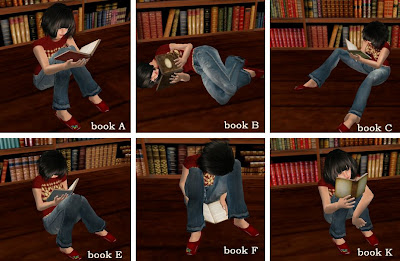
レズ用の本は編集可能です
*座ると本が消える1 primタイプ(装着用の本が送られる)
*座っても本が残る1 primタイプ(装着用の本が送られる)
*座ると本が出てくる3-4 prim タイプ
ポジションはメニューから変更できます
Here is how it works......
*Rez the book where you want it to sit .
置きたい場所に本をREZしてください。
sit on a book then give you a open book.
wear it.
持ち主は本に座ると自動的に開いた本が装着されます
その他の人は、本が持ち物の中に送られてきますので
装着してください
++++++++++++++++++++++++++++++
SIT position 直接SITのポジション設定
posion and animation can change by notecard *config
座る位置やアニメはノートカード*configで変更できます
++++++++++++++++++++++++++++++
座ると本が消えるタイプは大体お尻辺りにありますので
ポジション設定やロードボタンを使用するときは
探してみてください。
Ctrl + Alt + Tを押すと透明オブジェが赤く表示されます
終了後にまたCtrl + Alt + Tを押すと元にもどります
++++++++++++++++++++++++++++++
□ POSITIONS 位置・角度調整
easy position seting!
sit on book and chose animation,click Position botton
Pos:Adjust Position (位置)
Rot:Adjust Rotation(角度)
Say: Display Pos & Rot → Edit *confing notecard
Click SAY botton,you will see the animations name and number.
rewite notecard *confing
簡単に位置・角度調整ができます。
本に座ってから、アニメを選びます。
そしてpositionボタンから位置と角度をそれぞれ選びます。
終了しましたらSAYボタンを押すと、ローカルチャットで
アニメ名と数値が出ます。
そのままコピーして、ノート*confingに書き込んでください。
++++++++++++++++++++++++++++++
After you add textures or animations,
Click on the carpet itself for a menu and you will find the "textures" option
全ての設定が終わったら、メニューのLoadを押してください。
++++++++++++++++++++++++++++++

we have DEMO
SHOP N326








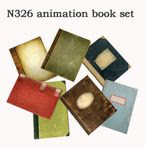





0 件のコメント:
コメントを投稿