
□ 1prim cabinet ( 7 reading animation book)
□ Click on the cabinet itself for a menu of animation book and chose what you wish.
add object
- Right click on the cabinet
- Drag your object,LM,notecard... into the contents tab.
(name must be short. copy&transfer )
□ 1プリム
□ 本棚をクリックしてメニューから好きな物を選ぶと持ち物に入ります
物やLM、ノートカード等を追加できます
渡したい物を棚のコンテンツに入れるとmenuに入ります。
(オブジェはコピー&トランスで名前は短めに)

7 reading book animation
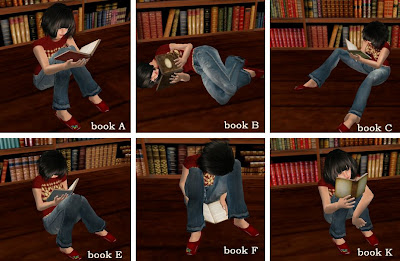
we have DEMO
Shop N326Here








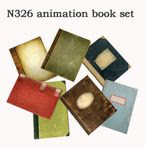





0 件のコメント:
コメントを投稿