comming 1 prim cushion and 2 prims cushion.
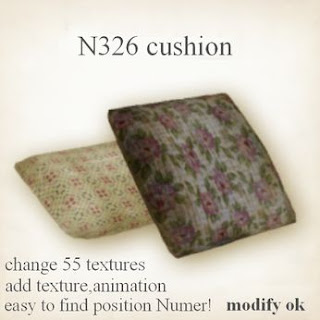
sit on the cushion
click on it and see the menu.
クッションにSITしてからアニメをお選びください。

1prim cushion
□ 14 alone animation ( add or replacement OK )
□ change 55 textures ( add your textures *menu own )
□ easy position seting
2prim cushion
□ 15 couple animation ( add or replacement OK )
□ change 55 textures ( add your textures *menu own )
□ easy position seting

1プリムクッションと2プリムクッションが入っています。
□ 1プリムクッションは14一人用アニメ( 追加・削除可能 )
□ 2プリムクッションは15カップルアニメ ( 追加・変更可能 )
□ それぞれ55柄にかえられます ( 追加可能 menu ownに入ります)
□ メニューから簡単に位置を調整できます

Here is how it works......
*Rez the cushion where you want it to sit .
置きたい場所にREZしてください。

-------------------------------------------------------------------------
FOR ANIMATIONS アニメーション
replace animation OK
poshition,rotation can change by notecard *config
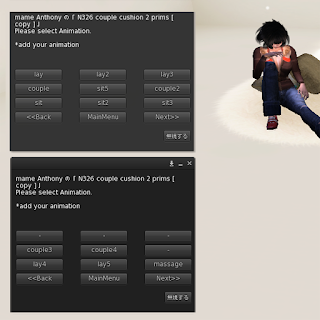
お好きなアニメを変更・追加・削除ができます。
-------------------------------------------------------------------------
FOR TEXTURES 柄
change 55 textures

*Click on the cuthion itself for a menu and you will find the "textures" option.
add textures. drug your textures into a cushion.
クッションの柄(テクスチャ)はコンテンツに入れるだけで追加可能です。
メニューのownボタンに入ります
-All in one - 55 textures-
1.Dirty (11 textures)

2.Lace (11 textures)

3.Pastel (11 textures)

4.Tartan (11 textures)

5.vivid (11 textures)

-------------------------------------------------------------------------
POSITIONS 位置・角度調整
easy position seting!
sit on cushion and chose animation,click Position botton
Pos:Adjust Position (位置)
Rot:Adjust Rotation(角度)
Say: Display Pos & Rot → Edit *confing notecard
Click SAY botton,you will see the animations name and number.
rewite notecard *confing
アニメをコンテンツに入れて
ノートカード*configを書き換えてください。
クッションの位置や角度に応じてアニメの位置をかえられます。
下記のPOSITIONSを参考にしてください。
簡単に位置・角度調整ができます。
クッションに座ってから、アニメを選びます。
そしてpositionボタンから位置と角度をそれぞれ選びます。
終了しましたらSAYボタンを押すと、ローカルチャットで
アニメ名と数値が出ます。
そのままコピーして、ノート*confingに書き込んでください。
++++++++++++++++++++++++++++++
After you add textures or animations,
Click on the carpet itself for a menu and you will find the "textures" option
全ての設定が終わったら、メニューのLoadを押してください。
++++++++++++++++++++++++++++++

Please enjoy my cuthion:)
Anthing If you need my help,please IM me.
Shop N326 mame Anthony








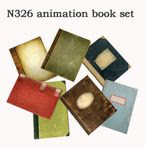





0 件のコメント:
コメントを投稿