
many people can sit or laying same time anywhere they want to.
you can click to have the carpet
animate you and your friends in a variety of poses
which saves on those costly prims for poseball furniture!
* 1prim carpet.
* change 83 textures( add and replacement ok
* 15 animations.( add and replacement ok )
* also you can sit directly 5 people
( posion can change by notecard *config )
* 1プリムカーペット
* 83テクスチャ(追加可能/コンテンツに入れるだけ)
* 15アニメ (追加可能/コンテンツに入れるだけ)
* 5人まで直接SITもできます (ノートカード*configにて場所とアニメ設定)

Here is how it works......
*Rez the carpet where you want it to sit .
置きたい場所にREZしてください。
"do not sit directly, only click and choose your animation,
you will automatically sit and can still move around"
直接SITはしないで、
カーペットを左クリックしてmenuを出してアニメをお使いください。
何人でも座れたり動いたりできます。
アニメをSTOPする場合はmenuからAnime STOPを♪
++++++++++++++++++++++++++++++
FOR ANIMATIONS アニメーション
Click on the carpet itself for a menu of animations and chose what you wish.
you can add or replacement animation from edit mode.
- Right click on the carpet
- Drag your animation into the contents tab.

本体をクリックするとメニューがでます。
アニメを選んでください。
アニメはコンテンツから追加や削除ができます。
コンテンツの中にアニメを入れるだけです。
++++++++++++++++++++++++++++++
SIT position 直接SITのポジション設定
Also you can sit directly 5 people
posion and animation can change by notecard *config
5人まで直接カーペットSITもできます
背が低くて毛に埋まっちゃう人にお勧めです
座る位置やアニメはノートカード*configで変更できます
アニメの名前,<座標>,<回転>を変更してください
++++++++++++++++++++++++++++++
FOR TEXTURES テクスチャ(柄)
*Click on the carpet itself for a menu and you will find the "textures" option.
you can add your textures.
dye carpet.
- Right click on the carpet
- Drag your images/textures into the contents tab.
change 83 texturs!! 83個毛のテクスチャが入っています

柄はmenuのtextureよりお選びください。
コンテンツに自分のテクスチャを入れるとメニュに追加されます。
編集モードでお好きな色に染めてお使いください。

++++++++++++++++++++++++++++++
After you add textures or animations,
Click on the carpet itself for a menu and you will find the "Load" option
全ての設定が終わったら、メニューのLoadを押してください。
++++++++++++++++++++++++++++++
お好きなアニメやポーズを入れかえて、
お好きな色に染めて、お好みのサイズにして
オリジナルカーペットを作ってみてください。
DEMOがあります。お店はココ








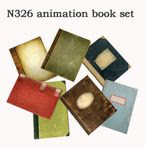





0 件のコメント:
コメントを投稿