LMを渡したりホームページに飛んだりできます
how to use Slide show (日本語は下にあります)
left click frame for change frame texture.
left click picture for menu.
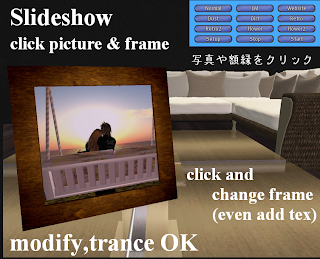
Click pictures for set how to move it.
Click frame for change textures.(you can add your own textures)
HOW TO ADD IN YOUR OWN IMAGES:
- Right click the object.
- Drag your images/textures into the contents tab.
chose inside flame from menu.
menuから写真に古い感じや花柄のエフェクトかけられます
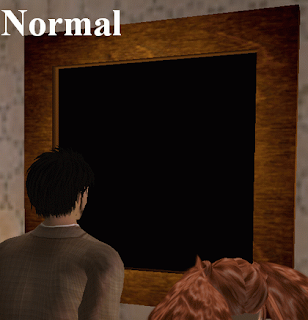
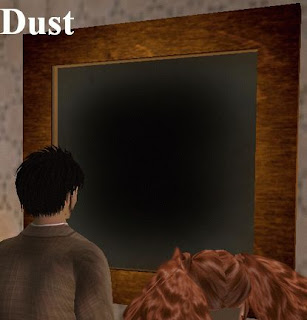

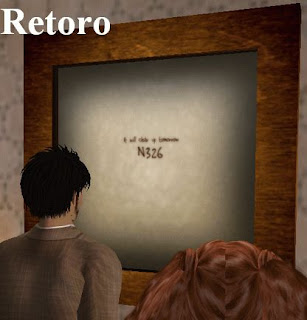

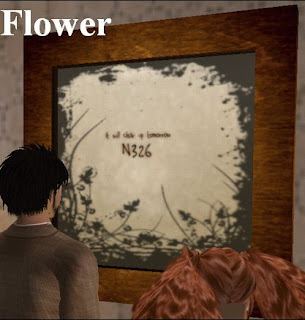
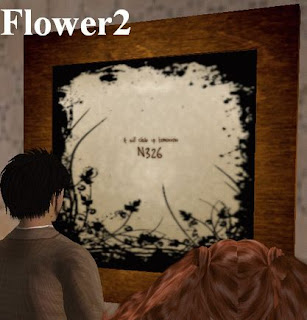
you can change size,textures.
1.click for a menu of options. Please set how to move it.
Start (Moves in choice the order.
Random (The choice order is shuffled and it.
*Zoom (Zooming
*L-R(Left & Right
*Scroll(Moves sideways
*Rot (Rotation

2.LM
- Right click the object.
- Delete LM "N326" from the contents tab.
- Drag your LM into the contents tab.
3.write website address inside notecard "WEBURL"

**オーナーさんのできること**
■写真たての周り(額部分)をタッチすると柄が変わります。
■写真たて内側(写真部分)をタッチをするとメニューが出ます。
~メニュー~
Normal/写真エフェクトなし
LM / コンテンツに入っているLMを渡す事ができます。
Website / コンテンツ中のノートカードWEBURLのアドレスを表示します。
Dust,Dirt,Retoro,Retoro2,Flower,Flower2 /写真エフェクト
Setup / スライドショーの流れ方を設定します。
Stop / スライドショーを止めます。
Start / 初期設定でスタートします。
**オーナー以外の人ができること**
LMとWebsiteのボタンが出ます。
オーナーが設定したLMを渡したり、
ノートカードで設定したWebsiteを見てもらうことができます。
スライドショー
*額縁をクリックで柄をかえられます。(texture追加可能です)
編集可能なので、好きなTEXTUREや色に染めたり
大きさを変更できます。
写真をクリックするとメニューがでます。
SET UPボタンから時間や動かし方を選んでください。
コンテンツの中に表示させたいtextureやLMを入れてください。
1.オブジェを右クリックして
編集を選んでください。
2.コンテンツの中にある
不要なTEXTUREを削除して
表示したいTEXTUREを入れてください。
3.コンテンツの中にLMを入れてください。
4.コンテンツの中にあるノートカード WEBURLを開いて
ホームページアドレスを書いてください。
不要の部品は、編集モードのリンク部位で選択して
Ctrl+shift+Lを押して解除後、削除してください。
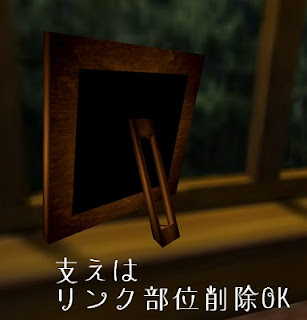
ご質問などございましたらご連絡ください。








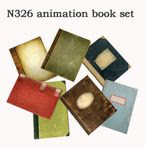





0 件のコメント:
コメントを投稿