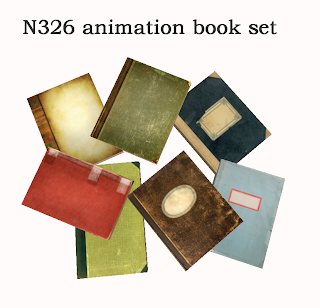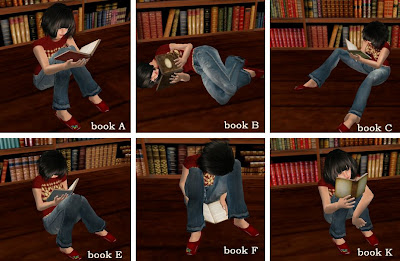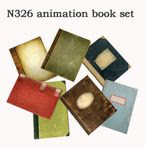you can add your object.( must be copy )
need to write notecard(.OBJECT)
買った商品や作った物を
カーペットから取り出せるよ♪(copy 商品じゃないと消したらゴミ箱行きです)
ノートカードに入れ出ししたい商品名と場所の数値を書きます。(notecard.OBJECT)
++++++++++++++++++++++++++++++++
Here is a Find Easy positon.(sitting position,object position)
ものづくりの苦手な人でも
編集不可能のオブジェでも簡単に設定可能!
ノートに書く数値を教えてくれる方法をお知らせします。
(5人までの直接座りたい位置や物の場所の数値を簡単に教えてくれます)
++++++++++++++++++++++++++++++++
inside carpet has a object **REZ script
take it out and move sctipt to your inventry.
カーペットの中に**REZ script箱があるので取り出して
中にあるスクリプトを持ち物の中に移動しておいてください。

++++++++++++++++++++++++++++++++
GET UUID cord of carpet カーペットのUUIDコードが必要です
REZ a carpet.
then tell you carpet UUID cord at local chat.
カーペットの上でも外でもOK.カーペットをレズしてください。
レズする度に、UUIDコードをローカルチャットで教えてくれます。
↓this is UUID

also,when you push lord button,carpet tell you UUID.
メニューのlordボタンを押してもUUIDコードを教えてくれます

++++++++++++++++++++++++++++++++
1.Rez your object anywhere you want to.
1.カーペットから出し入れさせたいオブジェを置く。

If the object is not modify,make object and move to same place as the object.
change object name as a object you want to put in the carpet.
もし商品が編集不可能の場合は、自分で作ったオブジェを置いてください。
オブジェの名前を、出し入れしたいオブジェと同じ名前をつけてください。

3.Put Script (N326_say_object_pos)into the object
スクリプトN326_say_object_posをオブジェの中に入れてください。

4.When you put script into the object,ask you UUID cord.
SAY carpet UUID cord at local chat.
SAYスクリプトをオブジェに入れるとUUID教えてくださいと聞かれるので
ローカルチャットでUUIDを発言します。

5.then,object tell you object name and position of the object.
copy it and past to notecard ".OBJECT"
すると、ローカルチャットでオブジェ名と数値を言いますので
それをコピーして、ノートカードにはりつけてください。

↓notecard.OBJECT ノートカードにはりつけます(書き換え、追加OK)
object name,
オブジェの名前,<数値>

(座る位置もオブジェで確認できます。ノートカード*config)
アニメの名前,<座標>,<回転>を変更してください。
6.Put object (which you want to IN&OUT from the carpet) into carpet.
Push Lord button,wait seconds,and check your object name is in the menu"REZ"
出し入れしたいオブジェをカーペットの中に入れて
カーペットのメニューからlordボタンを押して
読み込みが終わりましたらメニューのREZボタンに商品名があるか出てくるか確認してください。

If the object is modify,put script"cleanup.module" into the object.
you can use CleanUp button.
オブジェが編集可能の場合、"cleanup.module"というスクリプトを入れてください。
メニューのCleanUpボタンでオブジェを消すことができます。

Any question about carpet,IM mame Anthony.
ご質問などございましたらお気軽にmame Anthony までIMください。